AdMob Configuration
To include Nefta mediation network through AdMob SDK login to your AdMob account: https://apps.admob.com/v2/home.
Create Mediation Group for your Ad Placement
In Mediation click on Create a new mediation group:
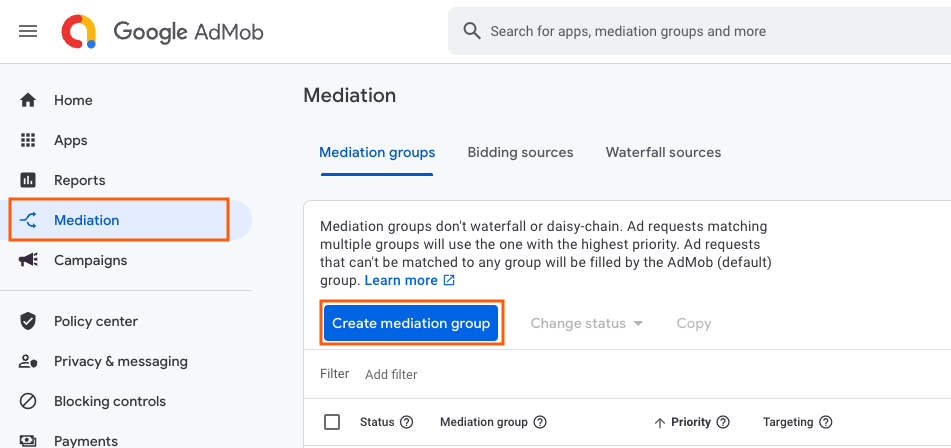
Select the desired Ad format (Banner, Interstitial, or Rewarded are supported) and click Continue, for example:
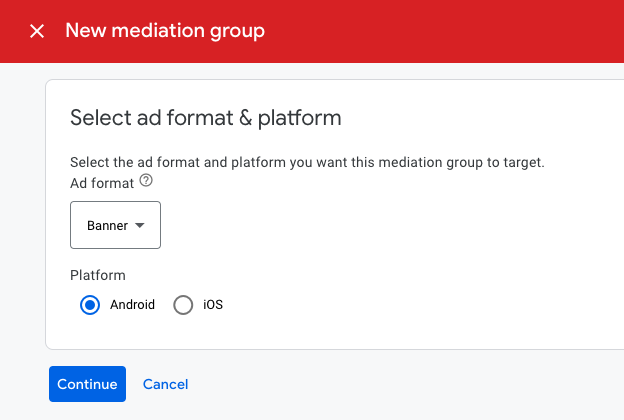
In the next step enter the name for this mediation, for example, banner-Android, and click on Add ad units:
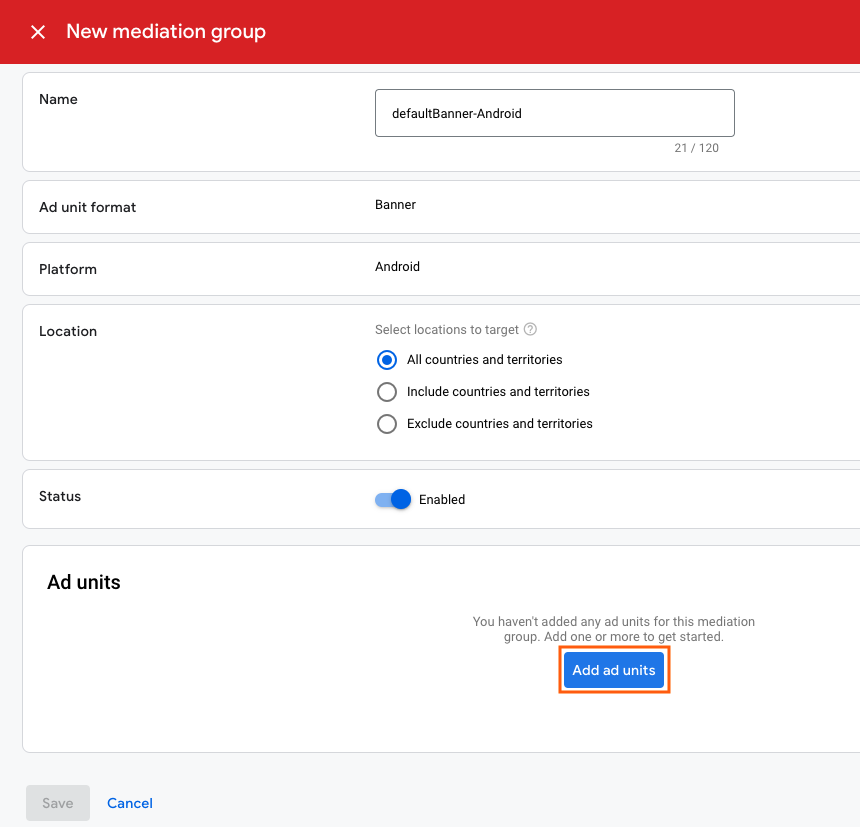
Given that you want to include Nefta Ads to defaultBanner ad unit the next popup should look similar to this:
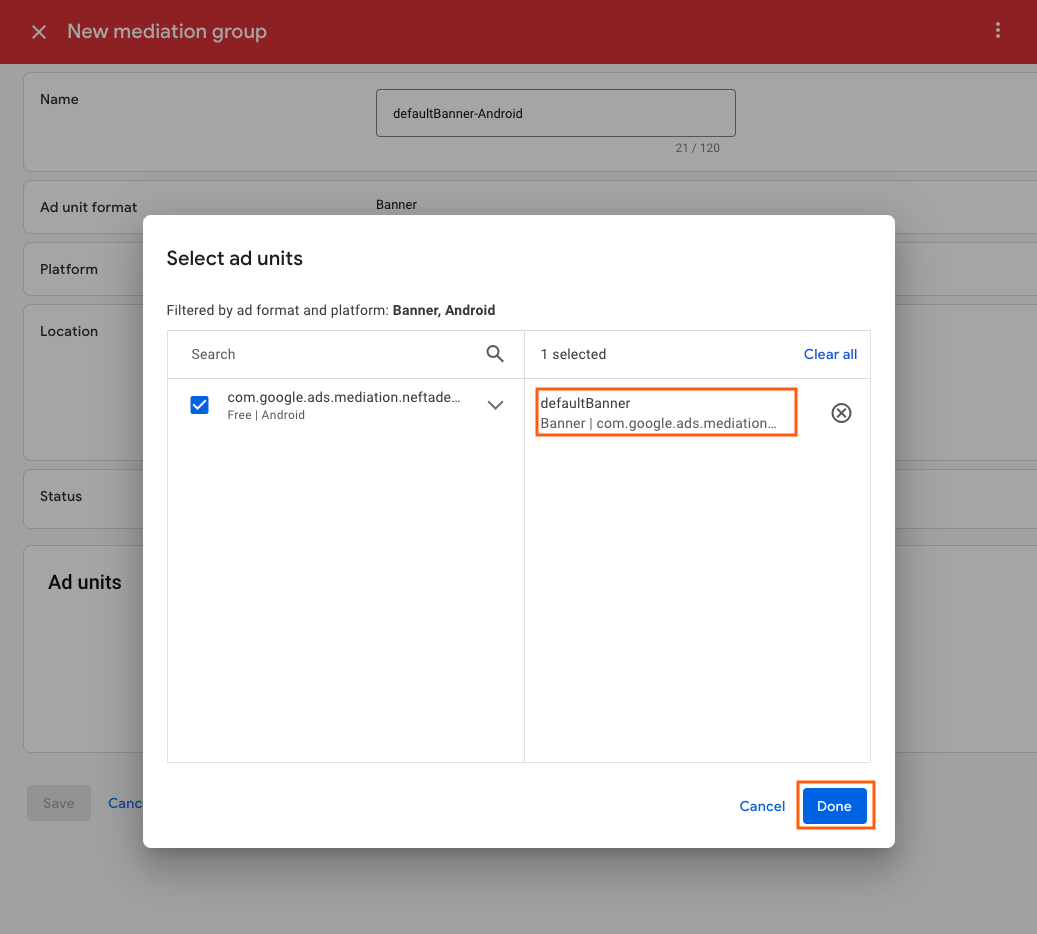
And finally, click on Save.
Include Nefta Mediation Network
In Mediation section click on the newly created mediation group, for example:
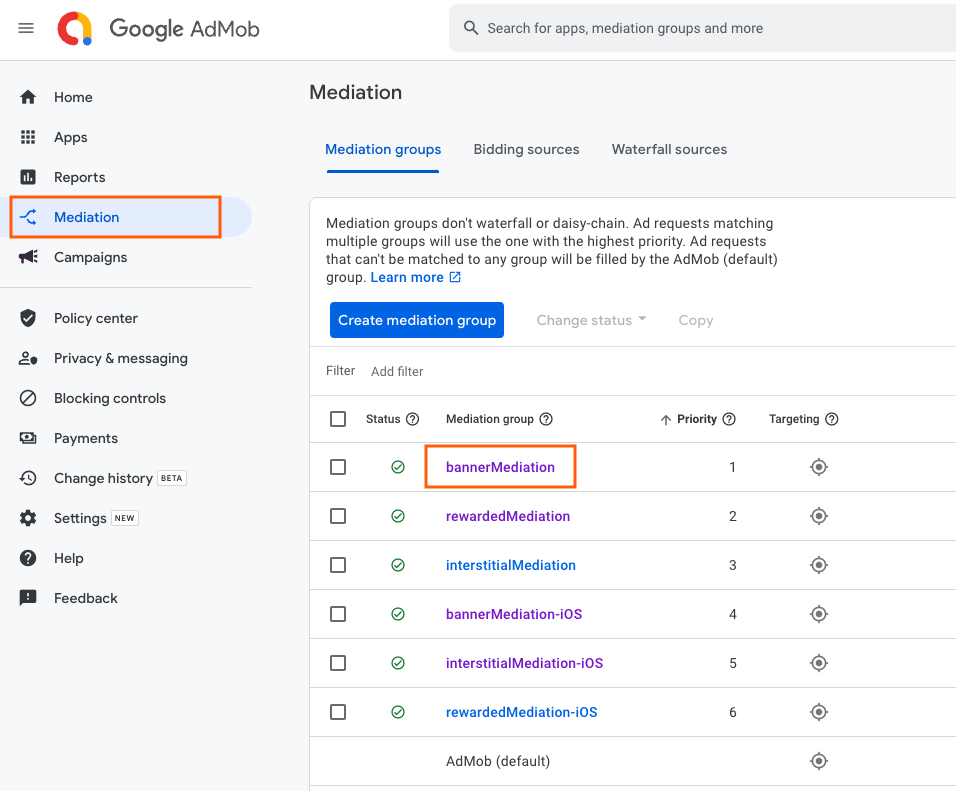
In Edit mediation group section scroll to the bottom and click on Add custom event in the Waterfall section:
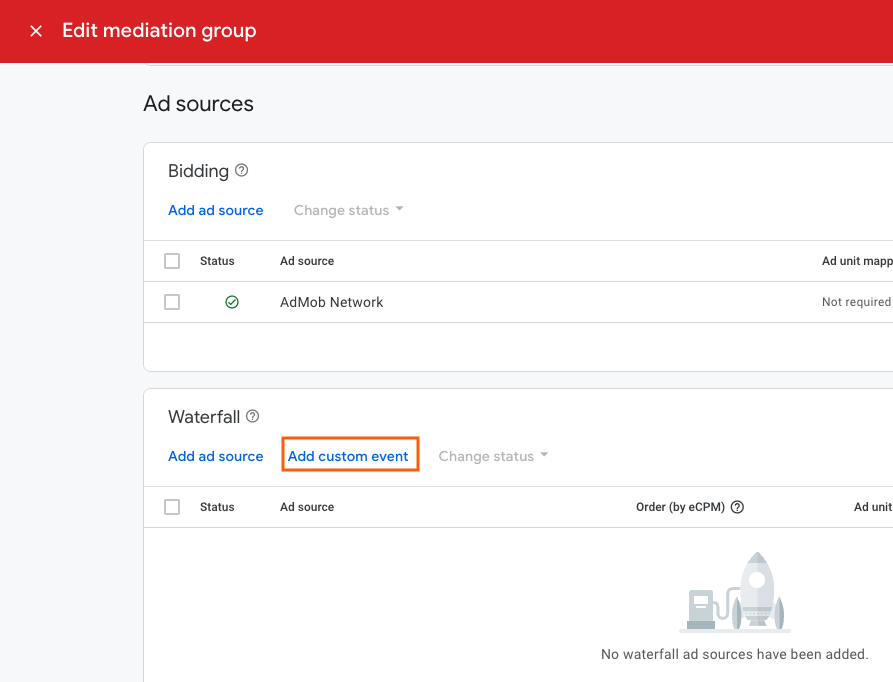
In the new popup enter the label for our network, some high eCPM and click on Continue:
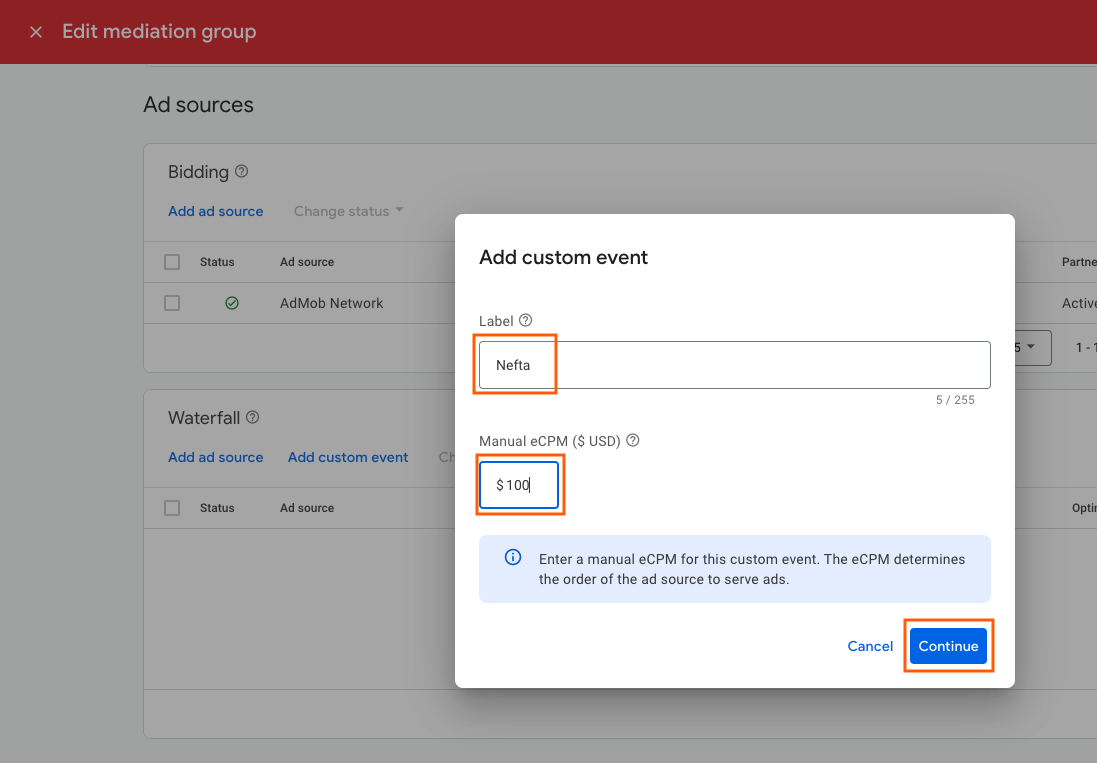
On the next step click Add mapping and fill the data to something like this:
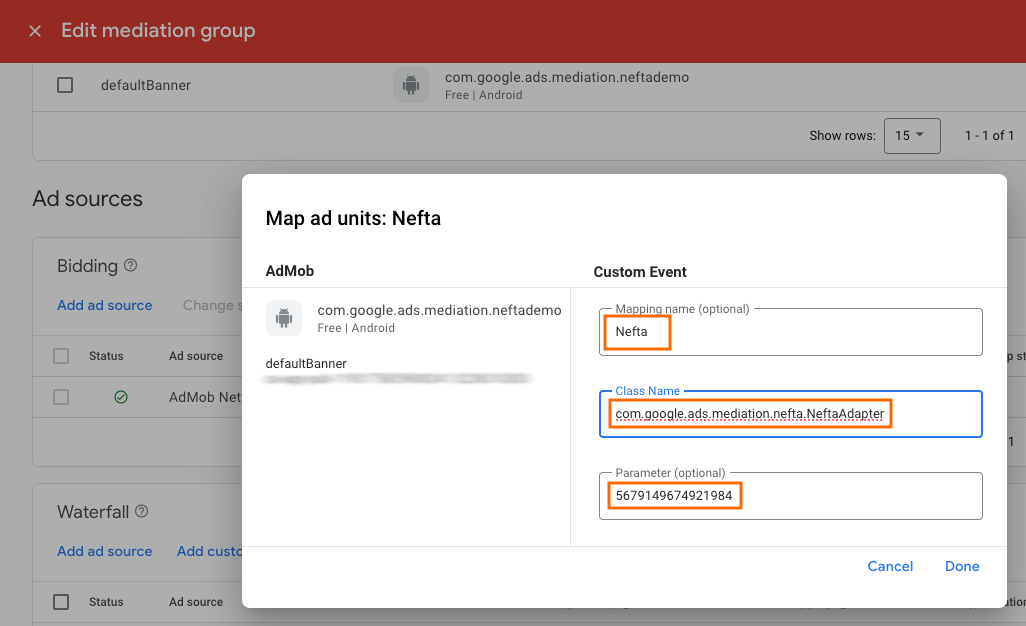
Class name must be exactly: com.google.ads.mediation.nefta.NeftaAdapteron Android and GADNeftaAdapter on iOS.
The parameter is the Nefta placement ID which you set up in Nefta dashboard.
With this, your AdMob integration will start showing Nefta ads.
Updated 5 months ago