Personalised Real-time Bid Floor Optimisation
The real-time bid floor optimisation system provides you with the perfect floor price, for every user, for every ad opportunity. It builds complex AI models that take into account the user profile, the current bidding landscape, and reinforcement learning with the history of filled requests throughout the session, along with a myriad of other features, to secure the best possible revenue for each individual impression.
It does this by analysing your revenue landscape and calculating predicted LTV and optimal market prices that are optimally positioned within that landscape. It then recommends the best price to use, in real time, for every individual user, before every ad request.
Standard Mediation Integration
In a standard ad mediation provider integration (MAX, LevelPlay, …) requests are made to your ad provider, with a static ad unit id, and a retry delay, until fill occurs:
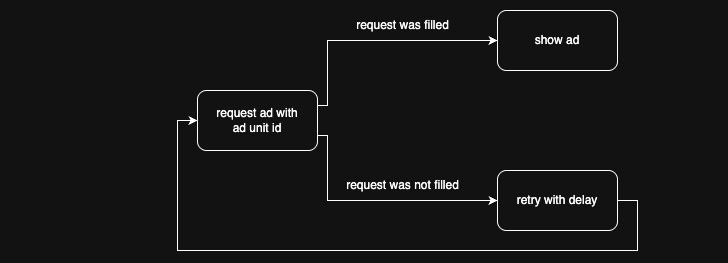
If your request for an ad was filled, you may show the ad. If not, you may request another ad, after a short delay.
Nefta's Intelligent Bid Floors
Nefta’s system sets the ideal floor price tailored for each individual impression by analysing user profiles, current bidding landscapes, historical ad fills, and numerous other factors. This results in a personalised, real-time bid floor that maximises revenue for every impression.
How it works
Integration is simple and straightforward by setting dynamic bid floors programmatically with customer parameters, eliminating the need to maintain multiple ad units with different floor prices.
The key benefits of this method are:
- Simplified Setup: Manage fewer ad units and streamline your waterfall.
- Real-Time Optimisation: Adjust floors instantly based on live ad performance to maximise uplift.
- Granular Control: Gain precise impression-level control over ad pricing.
Advanced Backfill
To complete the setup for maximum perfomance we recommend the following backfill solution:
Two ad units working together:
- Primary ad unit: Uses direct prices and bidflows to optimise revenue, but can take longer to load due to exponential backoff (2, 4, 6 seconds).
- Backup ad unit: Always ready with a low-price or backup ad when the primary unit takes too long.
Finalising the integration
Our algorithm optimises every retry, of every ad opportunity, in order to maximise revenue. This is done through reinforcement learning from filled and non-filled requests, as well as impressions:
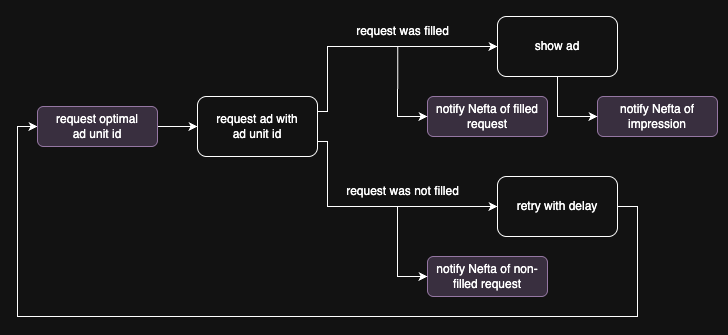
As you can see, in your integration, you must trigger events on filled requests, non-filled requests and impressions.
Integration
Step 1 : Account and app setup
Create your account and setup your app here.
Step 2 : SDK installation and initialisation
Install and initialise the sdk based on your platform iOS, android or unity.
Step 3 : First party data
Integrate first party data here.
Step 4 : Integrate floor price recommendations for your chosen ad mediation provider
Find MAX code samples here
Find LevelPlay code samples here
Step 5: Test configuration
In order to test the integration, configure two ad units on your ad mediation provider’s platform. These will be used for testing. One with a very high floor price, and one with floor price set to zero. Your app will be put into test mode and these ad units will be served to you, allowing you to test the integration.
The integration is additionally checked on our side.
If you are using LevelPlay mediation and only wish to consume floor prices directly you should still not skip this step. Your app will likewise be put into test mode and a variety of floor prices will be returned, allowing all parts of the system to be tested.
Step 6 : Release
Once you are satisfied with the integration, test mode will be disabled and your new app version may be released. Initially your app will not be served recommendations. During this time models are built and your revenue landscape is analyzed and optimal floor price positions are determined. Once those are configured, magic begins.
Step 7 : A/B Testing
A/B tests, determining performance and uplift, can automatically be run by Nefta. You may also run your own tests, in which case, please inform your customer representative, so that the entirety of your traffic may be optimised.
Updated 6 months ago