MAX Configuration
To include Nefta mediation network through MAX SDK login to your AppLovin account: https://dash.applovin.com/login.
Include Nefta Mediation Network
Then go to MAX > Manage > Networks and scroll to the bottom and select Click here to add a Custom Network:
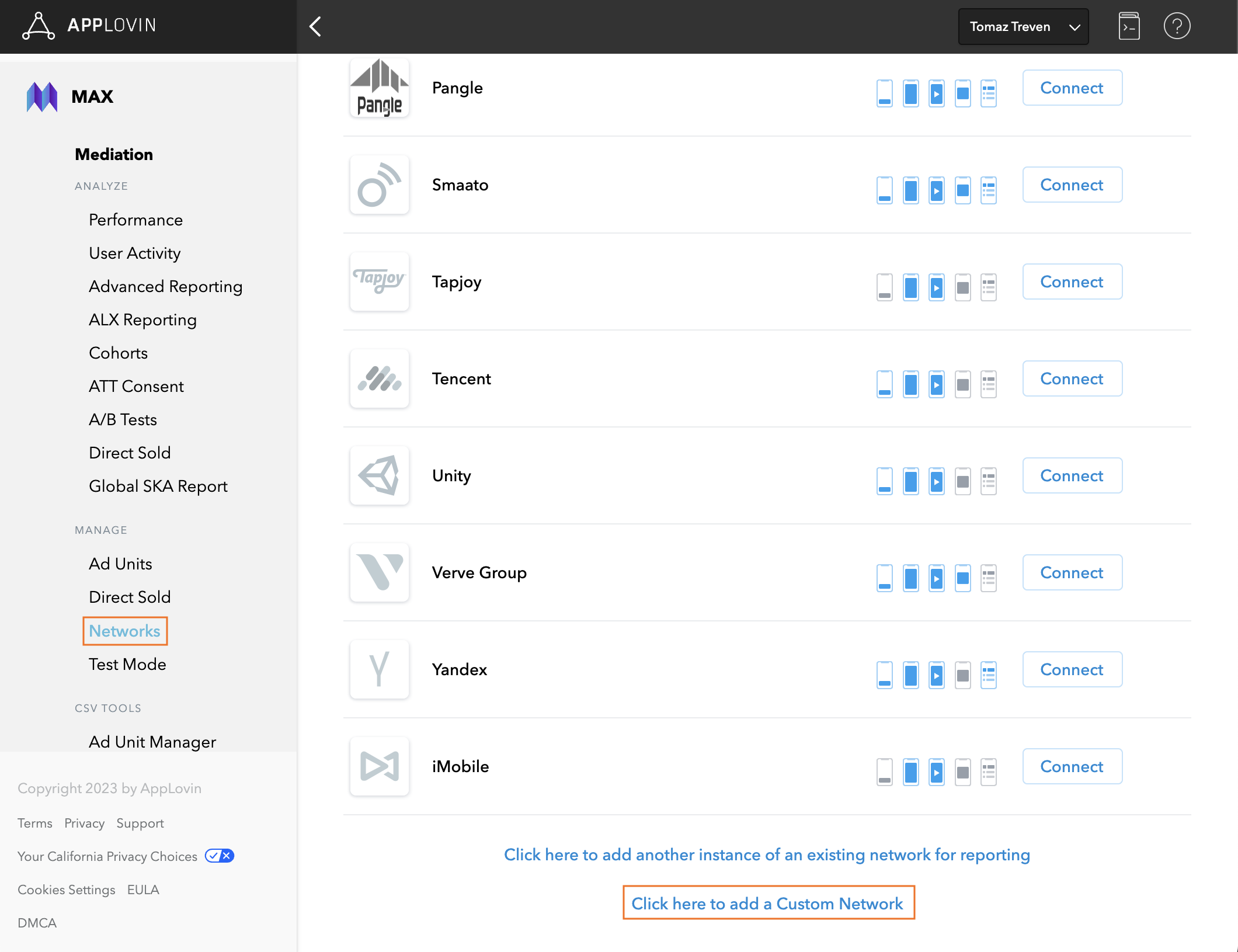
Then fill out the form like this:
- Network Type: SDK
- Custom Network Name: Nefta
- iOS Adapter Class Name: ALNeftaMediationAdapter
- Android / Fire OS Adapter Class Name: com.applovin.mediation.adapters.NeftaMediationAdapter
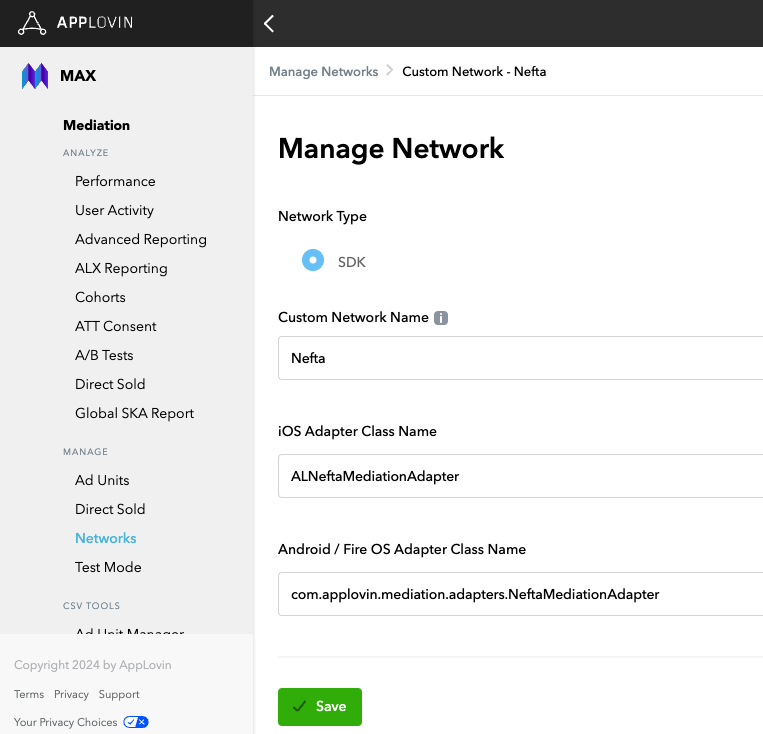
Configuring placements
Click Save and go to MAX > Manage > Ad Units:
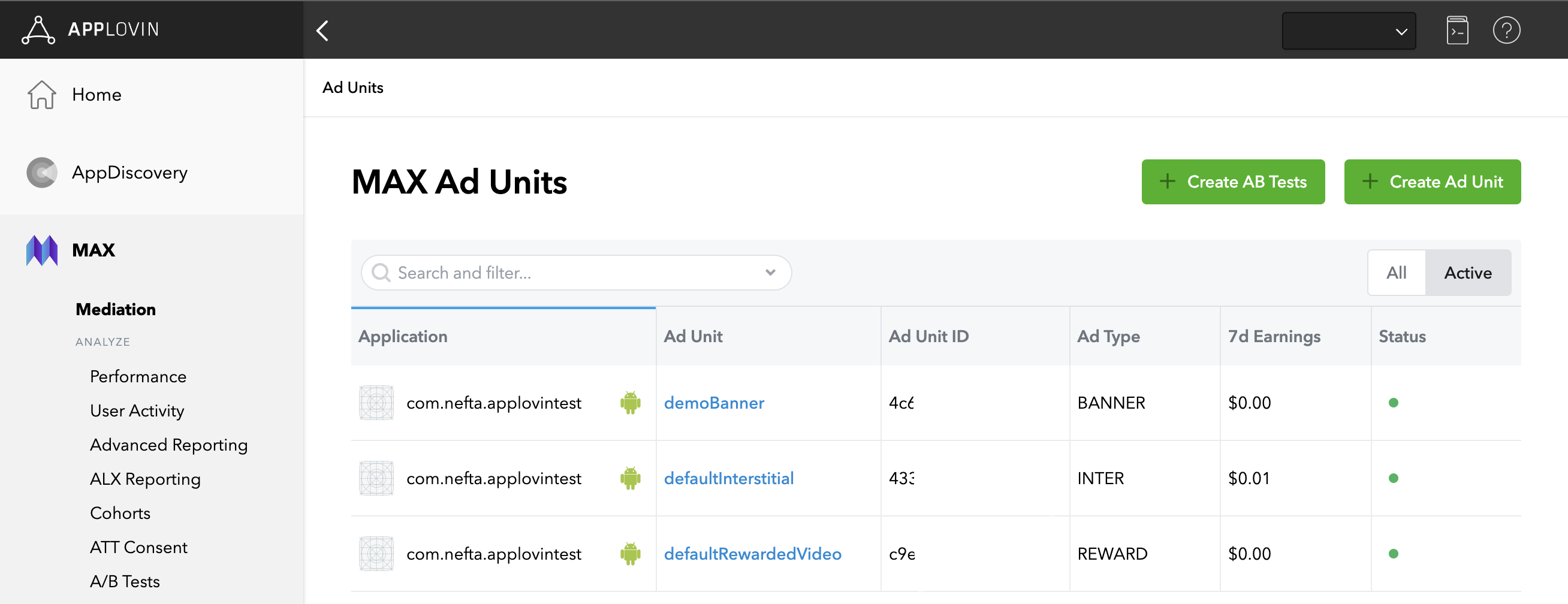
In order to show Nefta ads for specific placement, the placement has to have Nefta Network enabled. To do that click on Edit Ad Unit and scroll down to Custom Networks section:
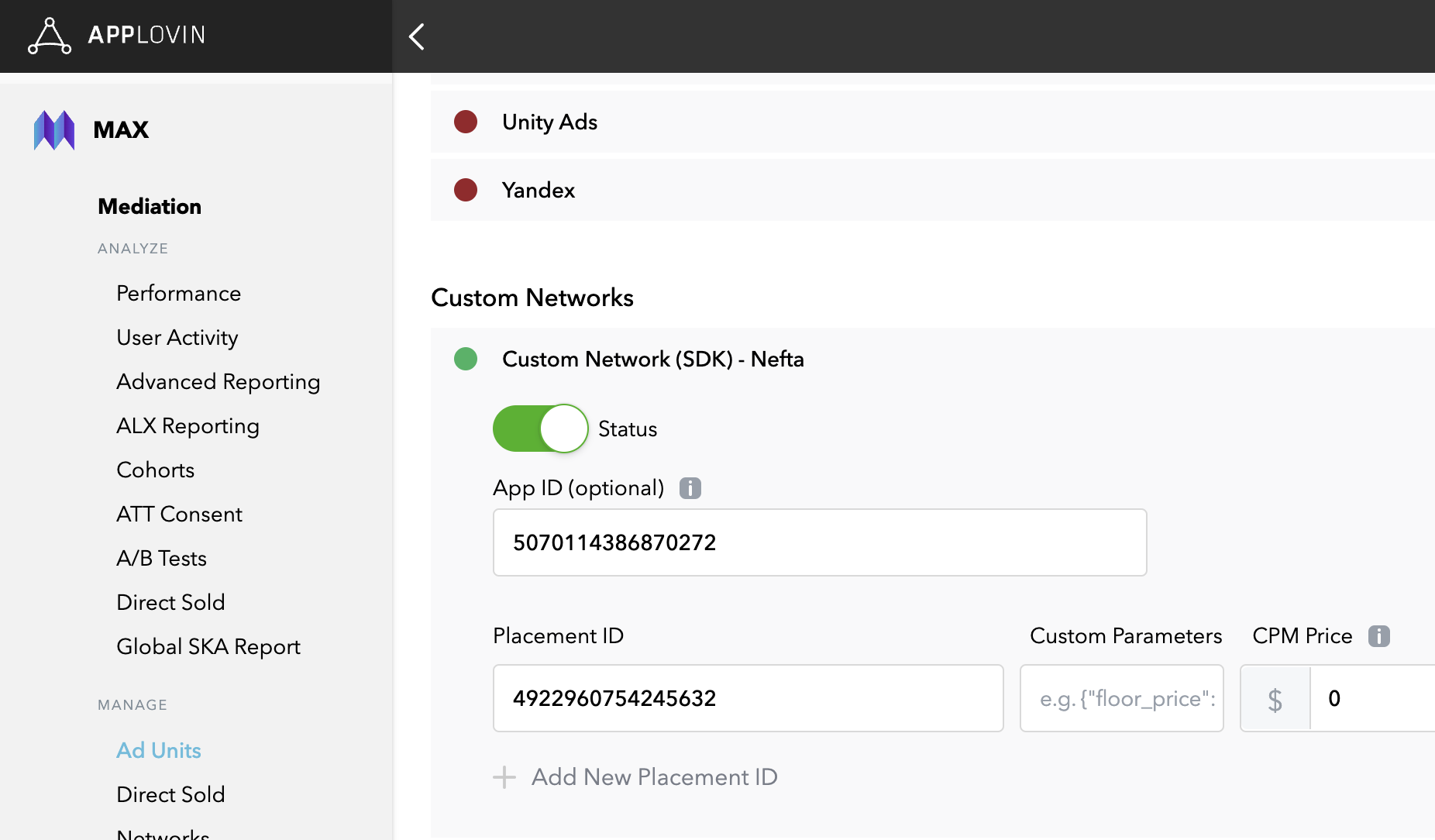
Where you fill out the App ID and Placement ID from your Nefta account.
Click Save and after technical integration, the MAX SDK will start displaying ads from Nefta Network.
Updated 3 months ago
