Manual Android Integration
Download the latest Nefta custom adapter module from: https://github.com/Nefta-io/NeftaMAXAdapter-Android/releases.
Extract the NeftaMaxAdapter-release-x.y.z.aar and include it in your Android project in /libs folder, so that it will look something like this:
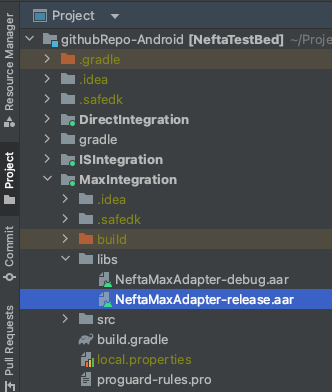
Then include this module as a dependency in your project build.gradle:
dependencies {
..
implementation files('libs/NeftaMaxAdapter-release-4.3.0.aar') // or newer
}Updated 7 months ago