IronSource Configuration
In order to include Nefta mediation network through IronSource SDK / LevelPlay login to your Level Play account: https://platform.ironsrc.com/partners/dashboard.
Then go to Mediation > Setup > SDK networks, click on Manage Networks and Custom Adapter +:
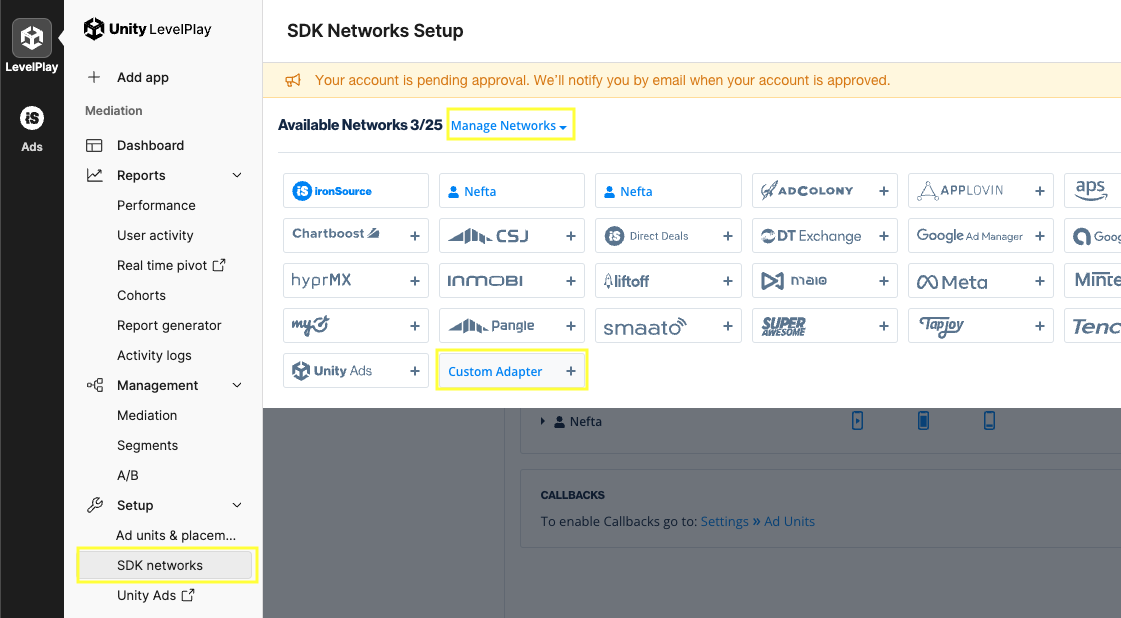
In the popUp window enter Nefta's Network Key: 15bf968f9
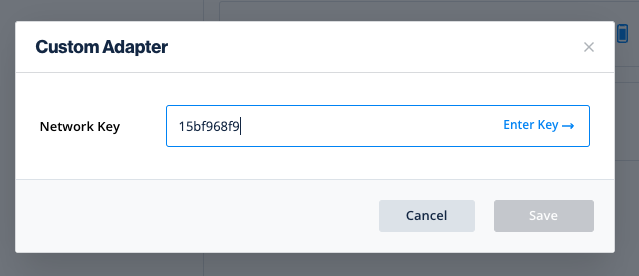
Configuring placements
Nefta network will appear and then click on App Settings button:
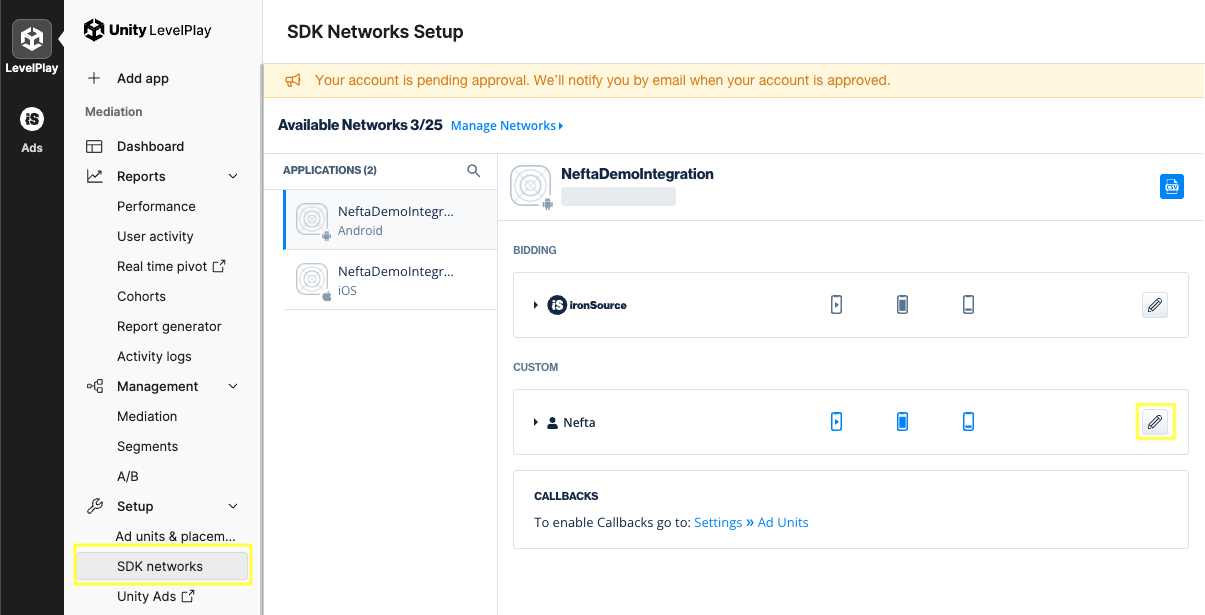
Where you insert the Placement ID from the Nefta portal:
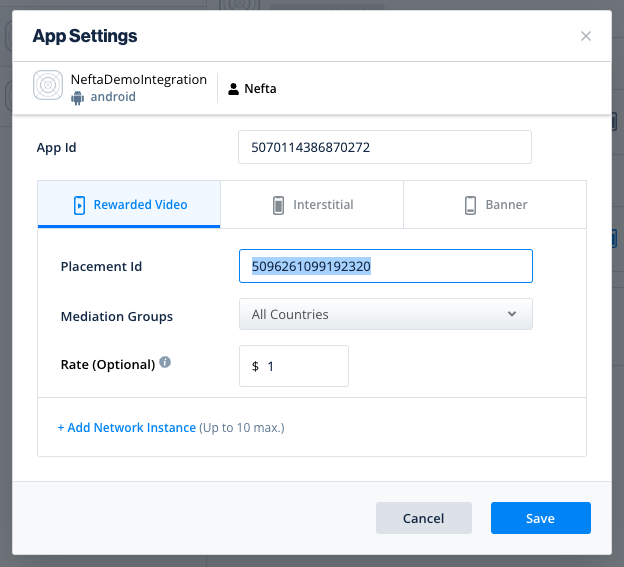
With this configuration, the IronSource SDK will start displaying ads from Nefta mediation.
Updated 3 months ago
