IronSource - Android
Based on IronSource demo project: https://github.com/ironsource-mobile/Mediation-Demo-Apps you can check Nefta custom adapter integration example here: https://github.com/Nefta-io/NeftaISAdapter-Android.
Include the SDK
Gradle
Add the following repository to the settings.gradle:
dependencyResolutionManagement {
repositories {
...
maven { url 'https://maven.nefta.app/android-sdk' }
}
}Then add the libraries to your app build.gradle:
dependencies {
...
implementation 'com.nefta:nefta-sdk-is:4.3.0'
}Manually
If you want to integrate manually: https://docs.nefta.io/update/docs/manual-android-integration-1#/
Permissions
Add the following permissions to your project's AndroidManifest.xml if you don't have them already:
<uses-permission android:name="android.permission.INTERNET" />
<uses-permission android:name="android.permission.ACCESS_NETWORK_STATE" />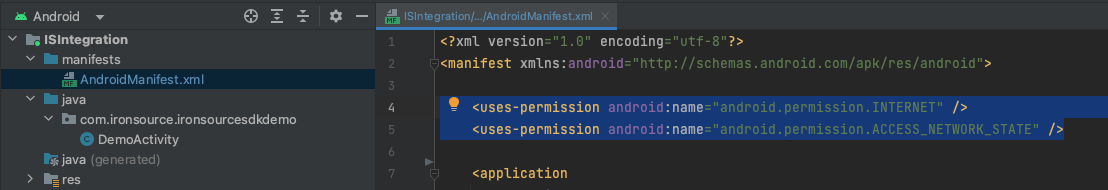
All done
With this technical part, make sure you have Nefta mediation enabled in your LevelPlay configuration.
You can also verify the correct SDK behaviour through logs.
Code integration
IronSource SDK initialized custom adapters only when it needs to show an Ad. In case you would like to initialize Nefta SDK sooner, you have to do this manually with the following code:
NeftaCustomAdapter.Init(MainActivity.this, "5643649824063488");Game events
After the code above you can start recording the events like this:
NeftaPlugin.Events.AddProgressionEvent(
NeftaEvents.ProgressionStatus.Completed,
NeftaEvents.ProgressionType.Achievement,
NeftaEvents.ProgressionSource.Boss,
"SuperBoss",
1L,
"anything else");Additional Features
List of additional features: https://docs.nefta.io/update/docs/advanced-features#/
Updated about 1 month ago